In my previous blog posts, I have described how to create the customer Oracle Database in the RDS with APEX Component:
- Create Oracle APEX Environment in the Amazon Cloud with RDS: Part 1 – Overview
- Part 2: Create the Oracle APEX Database in Amazon Relation Data Service (RDS)
In this post, I will explain the configuration of Middleware components needed to present apex content in web. We will build the separate VM (EC2 Container) in AWS and configure following components: ORDS, Apache Tomcat und Nginx Server.
Installing and Configuring the VM for the APEX Listener
Create EC2 Container for the APEX:
- AMI: Amazon Linux 2 AMI (HVM), SSD Volume Type – ami-09def150731bdbcc2
- Shape: t2.micro
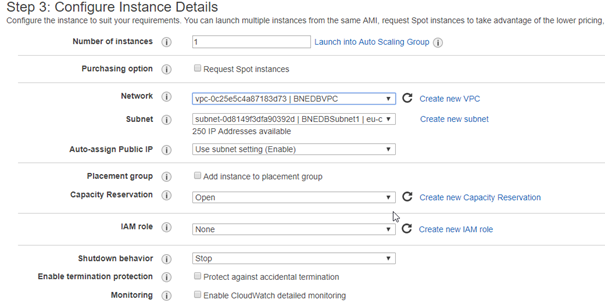
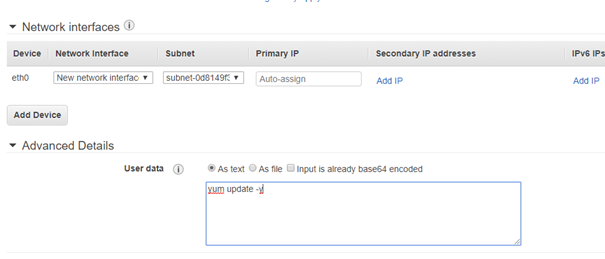
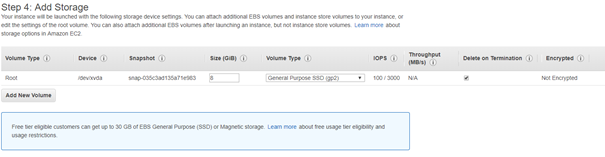
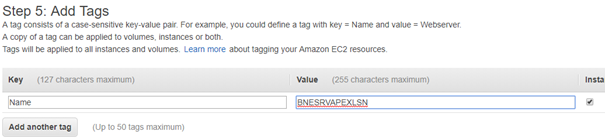
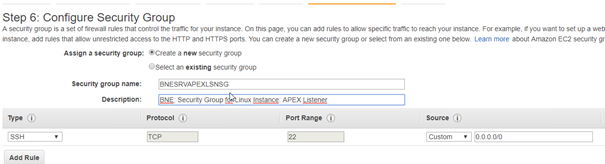
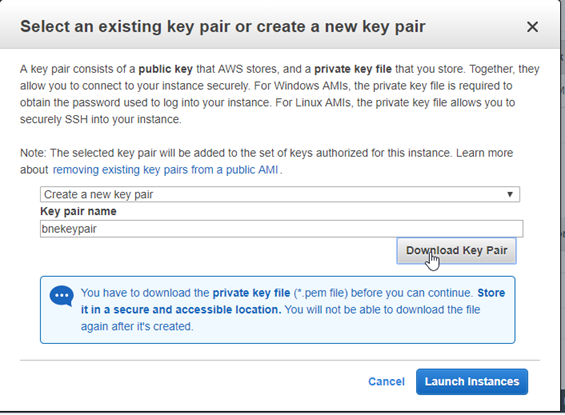
I downloaded the SSH Key Pair in the directory on my laptop: /drives/d/Documents/Job/OC/KnowHow/Cloud/AWS/Netzwerke
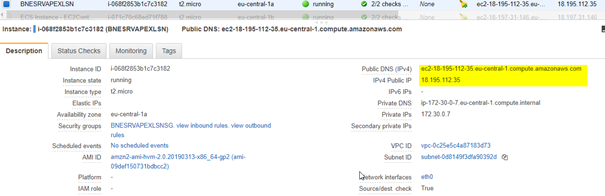
Connect to the already created ec2 container:
I used the SSH Client MobaXterm. Navigate to the directory with saved private SSH key and connect to the VM in AWS:
[my laptop] cd /drives/d/Documents/Job/OC/KnowHow/Cloud/AWS/Netzwerke
[my laptop] ssh -i ./bnekeypair.pem ec2-user@
Change to root and start the OS update:
[ec2-user@]$ sudo -i
[root@]# yum update
Create a nonprivileged OS user to own the APEX Listener installation. The following command creates a new user named apexuser.
[root@]# useradd -d /home/apexuser apexuser
[root@]# passwd apexuser
Configure and check the connectivity from the EC2 Container to the Database
I used the new Tool SQLCLI for the connect to the database. The tool need the Java runtime.
Install Open JDK:
[root@]# yum install java
Check:
[root@]# java -version
Output:
openjdk version „1.8.0_201“
OpenJDK Runtime Environment (build 1.8.0_201-b09)
OpenJDK 64-Bit Server VM (build 25.201-b09, mixed mode)
Then I installed the Tool Oracle SQL Developer Command Line (SQLcl): is a free command line interface for Oracle Database. I copied the SQLcl installation zip file on my Laptop and copied it to the EC2 Container
[my laptop] scp -i ./bnekeypair.pem sqlcl-19.1.0.094.1619.zip ec2-user@:/home/ec2-user
And installed the Tool under apexuser:
[root@]# cp /home/ec2-user/sqlcl-19.1.0.094.1619.zip /home/apexuser/
[root@]# chmod 777 /home/apexuser/sqlcl-19.1.0.094.1619.zip
[root@]# su – apexuser
[apexuser@]# unzip sqlcl-19.1.0.094.1619.zip
[apexuser@]$ export JAVA_HOME=/usr/lib/jvm/java-1.8.0-openjdk-1.8.0.201.b09-0.amzn2.x86_64/jre
[apexuser@]$ alias sql=“/home/apexuser/sqlcl/bin/sql“
[apexuser@]$ export PATH=$JAVA_HOME/bin:$PATH
Check the connection to the database:
[apexuser@]$ sql /nolog
SQL> conn bne/“<password“@//bnedborcl.cevqhlcfstlv.eu-central-1.rds.amazonaws.com:1521/orcl
Connected.
Add to /home/apexuser/.bash_profile following lines:
export JAVA_HOME=/usr/lib/jvm/java-1.8.0-openjdk-1.8.0.201.b09-0.amzn2.x86_64/jre
export PATH=$JAVA_HOME/bin:$PATH
alias sql=“/home/apexuser/sqlcl/bin/sql“
export TNS_ADMIN=/home/apexuser/sqlcl
Create tnsnames.ora in Dir. /home/apexuser/sqlcl:
myservice=
(DESCRIPTION =
(ADDRESS = (PROTOCOL = TCP)(HOST = bnedborcl.xxxxxxx.eu-central-1.rds.amazonaws.com) (PORT = 1521))
(CONNECT_DATA =
(SERVER = DEDICATED)
(SERVICE_NAME = orcl)
)
)
Connect to the database via TNS Names:
[apexuser@xxxxx sqlcl]$ sql bne@myservice
Connected to:
Oracle Database 12c Standard Edition Release 12.1.0.2.0 – 64bit Production
SQL>
It works!!!
Configuring RESTful Services for Oracle APEX
To configure RESTful services in APEX, use SQL*Plus to connect to your DB instance as the master user, and then run the rdsadmin.rdsadmin_run_apex_rest_config stored procedure. When you run the stored procedure, you provide passwords for the following users:
- APEX_LISTENER
- APEX_REST_PUBLIC_USER
Execute in the SQLPlus:
- APEX_LISTENER
- APEX_REST_PUBLIC_USER
Execute in the SQLPlus:
SQL> exec rdsadmin.rdsadmin_run_apex_rest_config("šapex_listener_password"˜,"™apex_rest_public_user_password"˜);
Unlock APEX User:
SQL> alter user APEX_PUBLIC_USER identified by ;
SQL> alter user APEX_PUBLIC_USER account unlock;
Download and Install APEX
Download APEX from http://download.oracle.com/otn/java/appexpress/apex_19.1.zip
Copy APEX from the local PC to the EC2-Container:
[my laptop] cd /drives/d/Documents/Job/OC/KnowHow/Cloud/AWS/Netzwerke
[my laptop] scp -i ./bnekeypair.pem apex_18.1.zip ec2-user@:/home/ec2-user
Access the EC2 Container:
[my laptop] ssh -i ./bnekeypair.pem ec2-user@
Change to root and install APEX in the EC2 Container:
[ec2-user@]$ sudo -i
[root@]# cp /home/ec2-user/apex_18.1.zip /home/apexuser/
[root@]# chmod 777 /home/apexuser/apex_18.1_en.zip
[root@]# su „“ apexuser
[apexuser@]$ cd /home/apexuser
[apexuser@]$ unzip apex_18.1.zip
APEX is in the EC2 Container now installed
Download and install ORDS
Now download the Oracle REST Data Services: http://download.oracle.com/otn/java/ords/ords-18.4.0.354.1002.zip
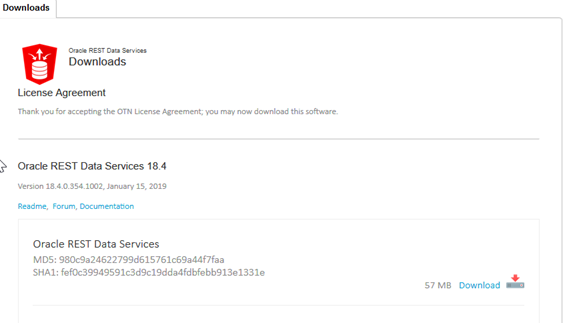
And copy to ec2 /home/apexuser:
[my laptop] cd /drives/d/Documents/Job/OC/KnowHow/Cloud/AWS/Netzwerke
[my laptop] scp -i ./bnekeypair.pem ords-18.4.0.354.1002.zip ec2-user@:/home/ec2-user
Connect to the EC2 Container and install the ORDS:
[my laptop] ssh -i ./bnekeypair.pem ec2-user@:/home/ec2-user
In the EC2 Container change to OS user root and install ORDS:
[ec2-user@]$ sudo -i
[root@]# cp /home/ec2-user/ords-18.4.0.354.1002.zip /home/apexuser/
[root@]# chmod 777 /home/apexuser/ords-18.4.0.354.1002.zip
[root@]# su „“ apexuser
apexuser@]$ mkdir /home/apexuser/ORDS
[apexuser@]$ cd /home/apexuser/ORDS
[apexuser@]$ unzip ../ords-18.4.0.354.1002.zip
Setup ORDS as apexuser
Before you start the ORDS configuration get following data:
- Database Hostname: Database Endpoint: refer to Chapter „Test the DB Connection“ in the
- Database SID and Listener Port: refer to Chapter „Test the DB Connection“ in Part 2: Create the Oracle APEX Database in Amazon Relation Data Service (RDS)
- Password for the Database User APEX_PUBLIC_USER: refer to Chapter „Configuring RESTful Services for Oracle APEX“ in this Blogpost
- Password for the Database User APEX_LISTENER: refer to Chapter „Configuring RESTful Services for Oracle APEX“ in this Blogpost
- Password for the Database APEX_REST_LISTENER: refer to Chapter „Configuring RESTful Services for Oracle APEX“ in this Blogpost
[apexuser@]$ cd /home/apexuser/ORDS
[apexuser@]$ java -jar ords.war setup
Enter the location to store configuration data:/home/apexuser/ORDS
Enter the name of the database server [localhost]:
Enter the database listen port [1521]:
Enter 1 to specify the database service name, or 2 to specify the database SID [1]:2
Enter the database SID [xe]: orcl
Enter 1 if you want to verify/install Oracle REST Data Services schema or 2 to skip this step [1]:2
Enter 1 if you want to use PL/SQL Gateway or 2 to skip this step: 2
If using Oracle Application Express or migrating from mod_plsql then you must enter 1 [1]:
Enter the PL/SQL Gateway database user name [APEX_PUBLIC_USER]:
Enter the database password for APEX_PUBLIC_USER:
Confirm password:
Enter 1 to specify passwords for Application Express RESTful Services database users (APEX_LISTENER, APEX_REST_PUBLIC_USER) or 2 to skip this step [1]: 1
Enter the database password for APEX_LISTENER:
Confirm password:
Enter the database password for APEX_REST_PUBLIC_USER:
Confirm password:
Apr 30, 2019 4:30:44 PM
INFO: reloaded pools: []
Set a password for the APEX admin user (for the APEX GUI)
[ec2-user@]$ sudo -i
[root@]# su „“ apexuser
[apexuser@]$ sql bne/“@myservice
SQL> @/home/apexuser/apex/apxchpwd.sql
Output:
===========================================================================
This script can be used to change the password of an Application Express
instance administrator. If the user does not yet exist, a user record will be created.
===========================================================================
Enter the administrator’s username [ADMIN] (User for the APEX GUI)
Enter ADMIN’s password [] (Define password for the APEX GUI User ADMIN)
Enter value for EMAIL:
Changed password of instance administrator ADMIN.
Start ORDS (as apexuser)
Bei the first start of the ORDS some settings will be set:
[apexuser@]$ cd /home/apexuser/ORDS
[apexuser@@S]$ java -jar ords.war
Apr 30, 2019 4:35:30 PM oracle.dbtools.rt.config.setup.MigrateV2 migrate
INFO: Migrating Oracle REST Data Services configuration files from 2.0.x to current version.
Migrate Database Configuration apex with connection host: bnedborcl.xxxxxxxxx.eu-central-1.rds.amazonaws.com port: 1521 sid: orcl
Apr 30, 2019 4:35:30 PM
INFO: reloaded pools: [|apex||, |apex|al|, |apex|rt|]
Enter 1 if you wish to start in standalone mode or 2 to exit [1]:1
Enter the APEX static resources location:/home/apexuser/apex/images
Enter 1 if using HTTP or 2 if using HTTPS [1]:
2019-04-30 16:37:40.454:INFO::main: Logging initialized @133213ms to org.eclipse.jetty.util.log.StdErrLog
Apr 30, 2019 4:37:40 PM
INFO: HTTP and HTTP/2 cleartext listening on port: 8080
Apr 30, 2019 4:37:40 PM
INFO: Disabling document root because the specified folder does not exist: /home/apexuser/ORDS/ords/standalone/doc_root
2019-04-30 16:37:42.116:INFO:oejs.Server:main: jetty-9.4.z-SNAPSHOT; built: 2018-05-03T15:56:21.710Z; git: daa59876e6f384329b122929e70a80934569428c; jvm 1.8.0_201-b09
2019-04-30 16:37:42.180:INFO:oejs.session:main: DefaultSessionIdManager workerName=node0
2019-04-30 16:37:42.181:INFO:oejs.session:main: No SessionScavenger set, using defaults
2019-04-30 16:37:42.182:INFO:oejs.session:main: node0 Scavenging every 600000ms
Apr 30, 2019 4:37:44 PM
WARNING: The pool named: |apex|| is invalid and will be ignored: The username or password for the connection pool named |apex||, are invalid, expired, or the account is locked
Apr 30, 2019 4:37:45 PM
WARNING: The pool named: |apex|al| is invalid and will be ignored: The username or password for the connection pool named |apex|al|, are invalid, expired, or the account is locked
Apr 30, 2019 4:37:46 PM
WARNING: The pool named: |apex|rt| is invalid and will be ignored: The username or password for the connection pool named |apex|rt|, are invalid, expired, or the account is locked
Apr 30, 2019 4:37:46 PM
INFO: Oracle REST Data Services initialized
Oracle REST Data Services version : 18.4.0.r3541002
Oracle REST Data Services server info: jetty/9.4.z-SNAPSHOT
2019-04-30 16:37:46.617:INFO:oejsh.ContextHandler:main: Started o.e.j.s.ServletContextHandler@52a86356{/ords,null,AVAILABLE}
2019-04-30 16:37:46.618:INFO:oejsh.ContextHandler:main: Started o.e.j.s.h.ContextHandler@5ce81285{/i,null,AVAILABLE}
2019-04-30 16:37:46.638:INFO:oejs.AbstractConnector:main: Started ServerConnector@a0e705e{HTTP/1.1,[http/1.1, h2c]}{0.0.0.0:8080}
2019-04-30 16:37:46.638:INFO:oejs.Server:main: Started @139397ms
I received the following warnings:
WARNING: The pool named: |apex|| is invalid and will be ignored: The username or password for the connection pool named |apex||, are invalid, expired, or the account is locked
WARNING: The pool named: |apex|al| is invalid and will be ignored: The username or password for the connection pool named |apex|al|, are invalid, expired, or the account is locked
WARNING: The pool named: |apex|rt| is invalid and will be ignored: The username or password for the connection pool named |apex|rt|, are invalid, expired, or the account is locked
To solve the problem, I performed the following step:
I have unlocked users and reset the password:
SQL> alter user ORDS_PUBLIC_USER account unlock;
SQL> alter user APEX_PUBLIC_USER account unlock;
SQL> alter user APEX_LISTENER account unlock;
SQL> alter user ORDS_PUBLIC_USER identified by ;
SQL> alter user APEX_PUBLIC_USER identified by ;
SQL> alter user APEX_LISTENER identified by ;
Then I added the database passwords into the ORDS configuration files:
vi /home/apexuser/ORDS/ords/conf/apex_rt.xml
Saved on Thu May 02 07:36:22 UTC 2019
„“
APEX_REST_PUBLIC_USER
vi /home/apexuser/ORDS/ords/conf/apex.xml
Saved on Thu May 02 09:21:57 UTC 2019
„“
APEX_PUBLIC_USER
vi /home/apexuser/ORDS/ords/conf/apex_al.xml
Saved on Thu May 02 09:21:57 UTC 2019
„“
APEX_LISTENER
Then restart the ORDS:
[apexuser@]$ java -jar ords.war
Add new Rule to the Securty Group
We must create the new Rule to allow the Access to APEX via the Port 8080:
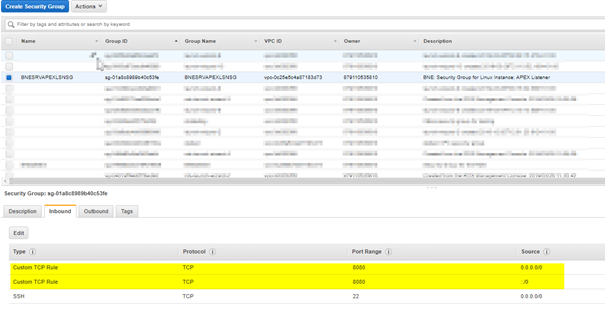
Now I was able to connect to my APEX Application:
http://xxxxxxxxxxxxx.eu-central-1.compute.amazonaws.com:8080/ords/
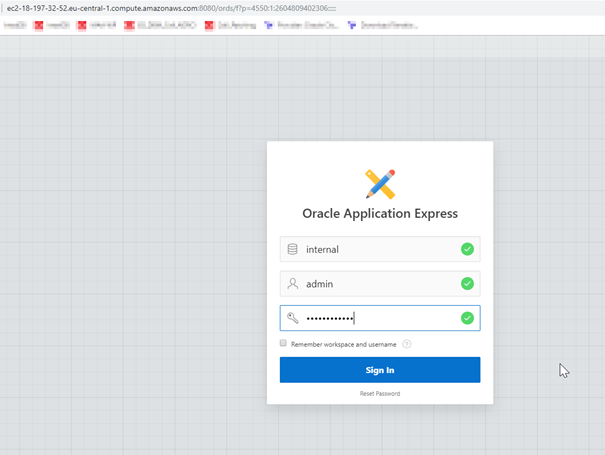
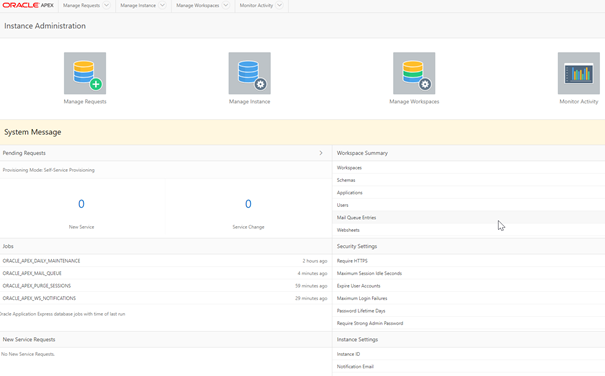
- Create Oracle APEX Environment in the Amazon Cloud with RDS: Part 1 – Overview
- Part 2: Create the Oracle APEX Database in Amazon Relation Data Service (RDS)
Next Blog post in this series:




