As a result of our case management experience, we recently released a self-developed case management UI on GitHub to get a better introduction to case management and CMMN 1.1.
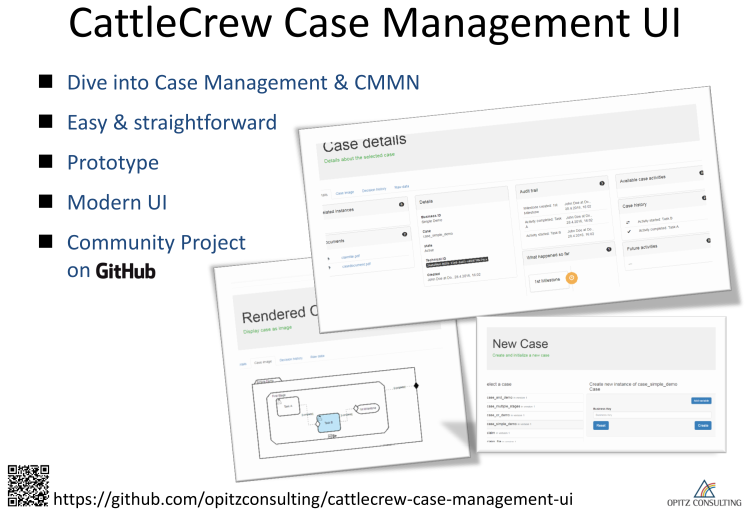
In addition to the traditional process and rules management, Case Management has established itself as the third standard in the BPM standard Toolkit. Case management is particularly suitable for dynamic business processes, which have a high variance in execution. What BPMN represents for traditional process models is the CMMN standard for case management.
The CattleCrew Case Management UI has emerged from the idea of providing an easy introduction to the topic with tool support. We decided for a UI because during our first attempts we noticed that an optimized user interface is a central element for case management. In order to promote the topic with the help of the community, we have published it on GitHub.
Try it out
After following the instructions on GitHub and invoking the user interface, the overview page opens. By selecting a case you get to the detailed view.
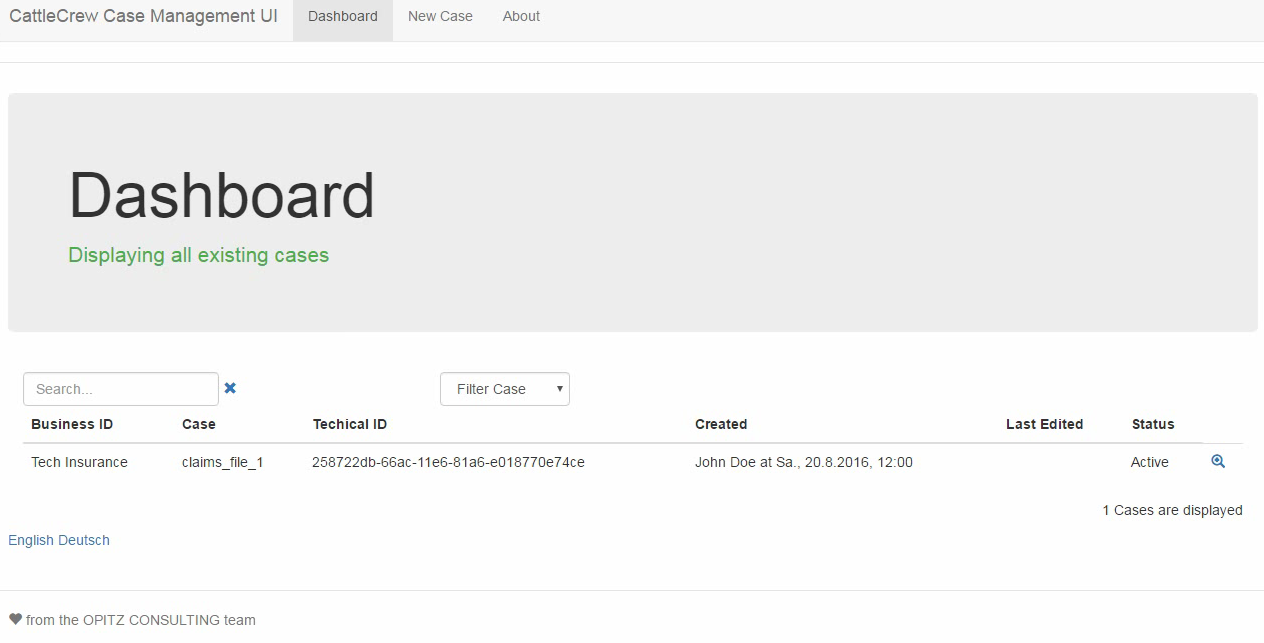
In the detail view, all the context informations about the current case are displayed in four columns to support the knowledge worker with required information. This includes case“™s history, information from comparable or related cases, and existing documents.
In the first column of the left the navigation search functionality for similar or related cases is placed. Below all the associated documents are displayed. In the second column from the left, relevant context information are listed. In the third column you can see the status of the case and what happened so far. The right column shows the activities that can be executed or are currently being processed.
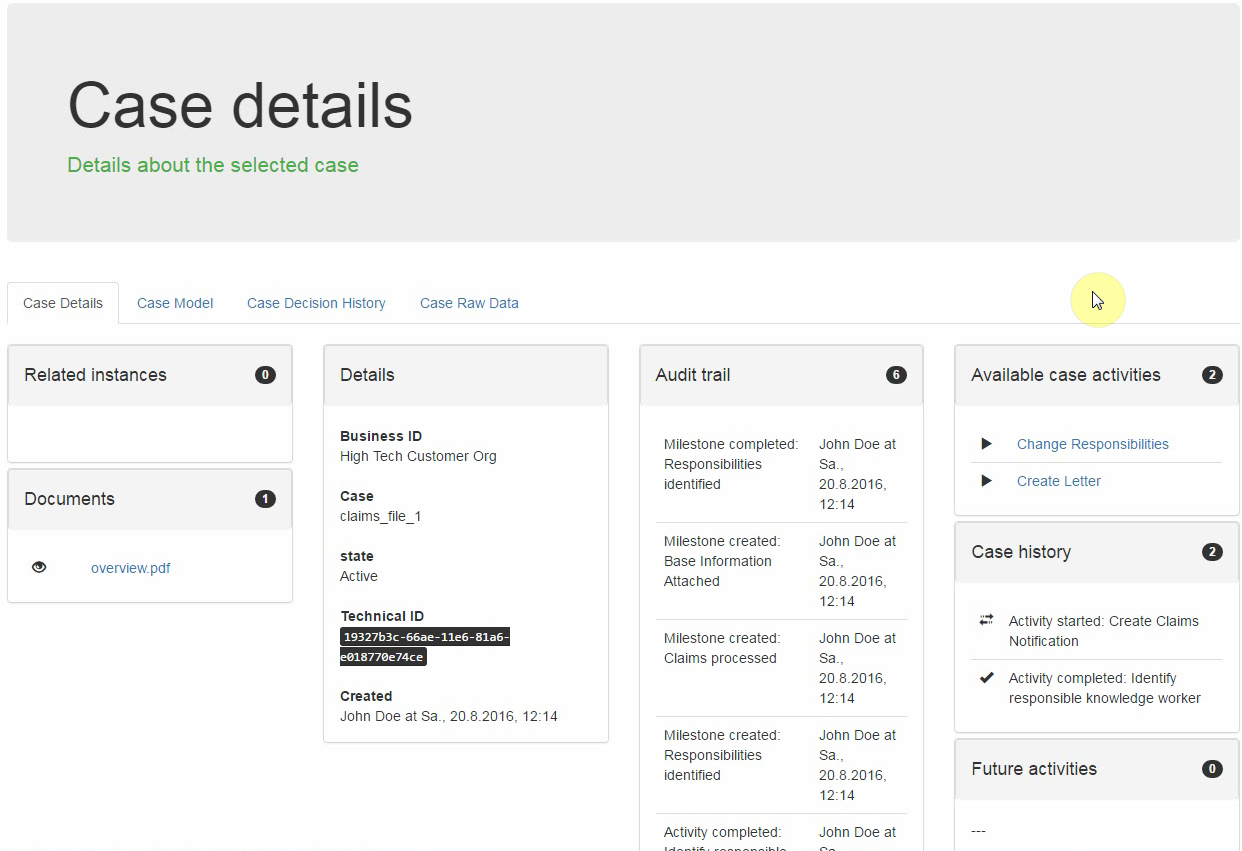
Behind the second tab, the rendered case model is displayed.
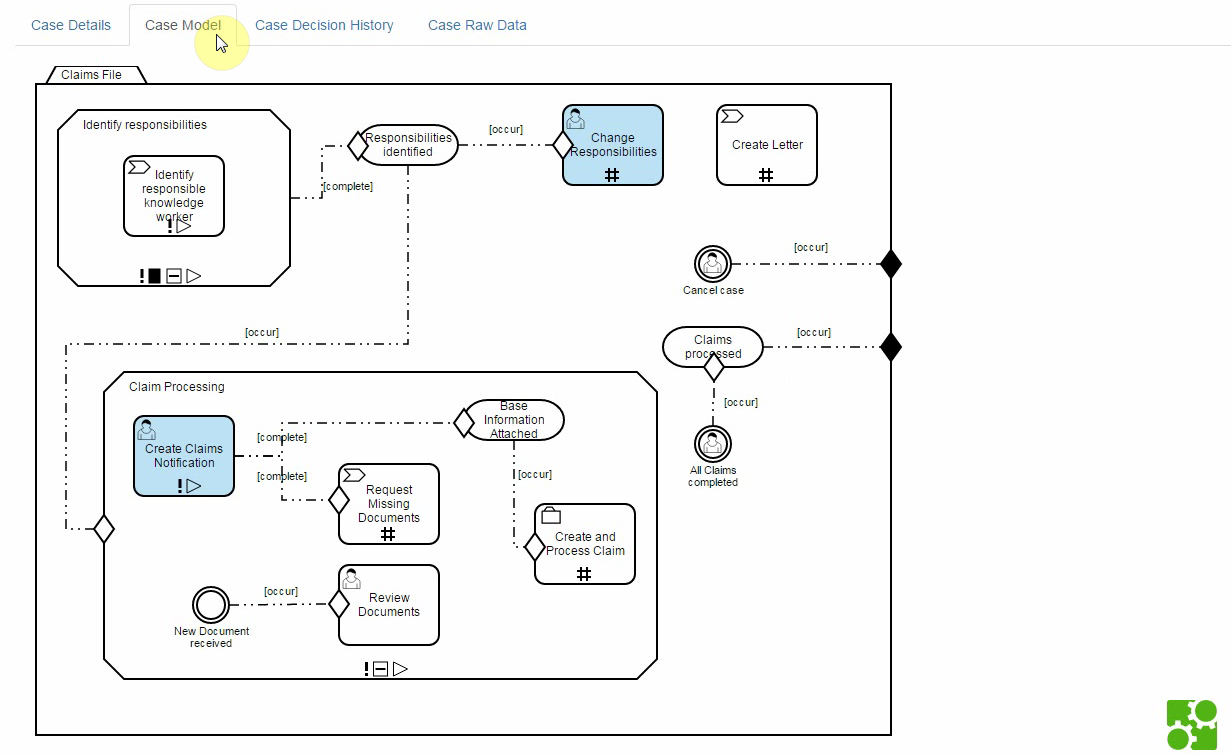
Behind the third tab, DMN tables with the input and output parameters are displayed . In the current version, these are displayed only if a BPMN process was started from the case that references a DMN table.
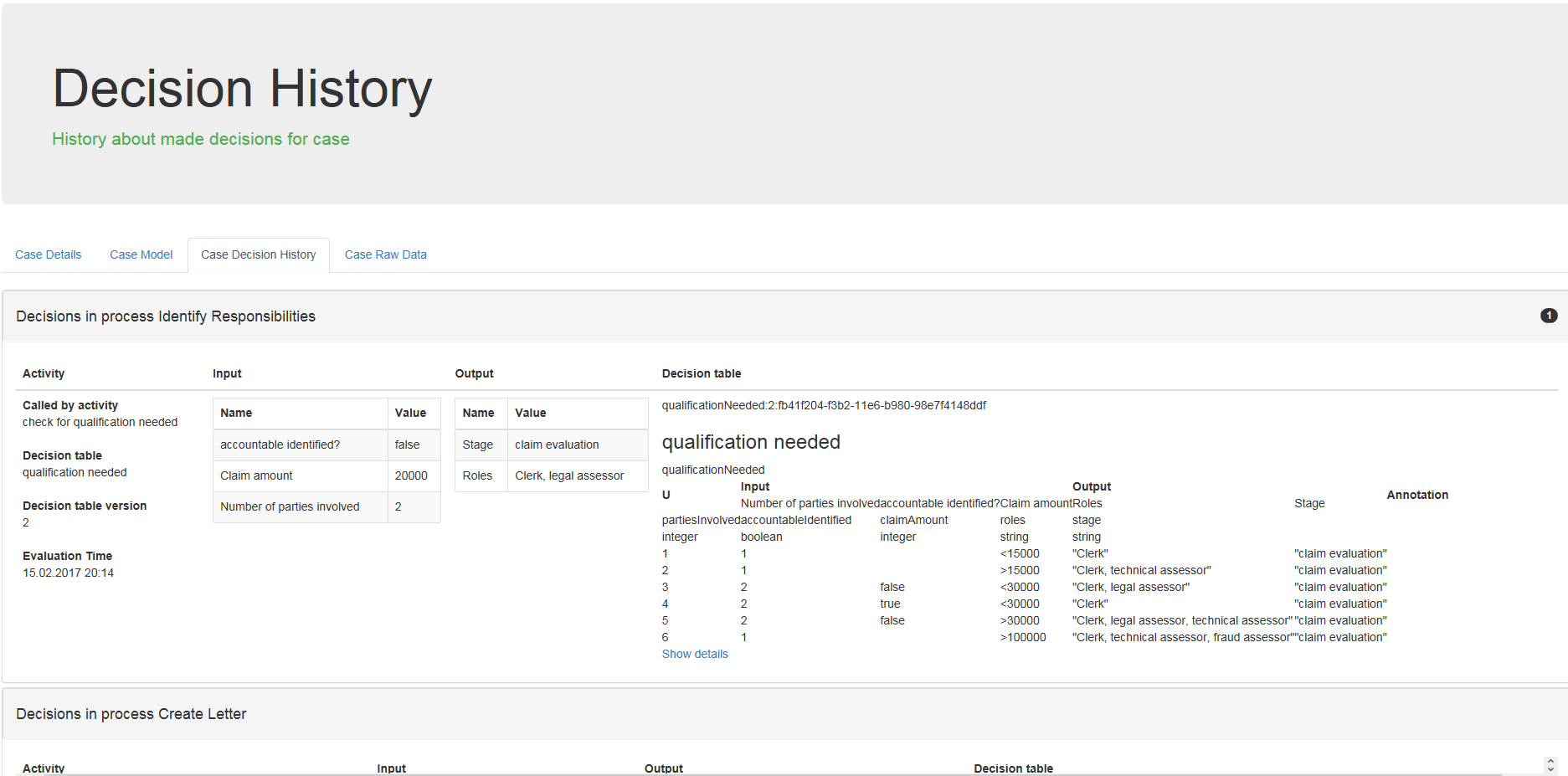
The fourth tab shows the data you’ve determined and is especially useful for the developer.
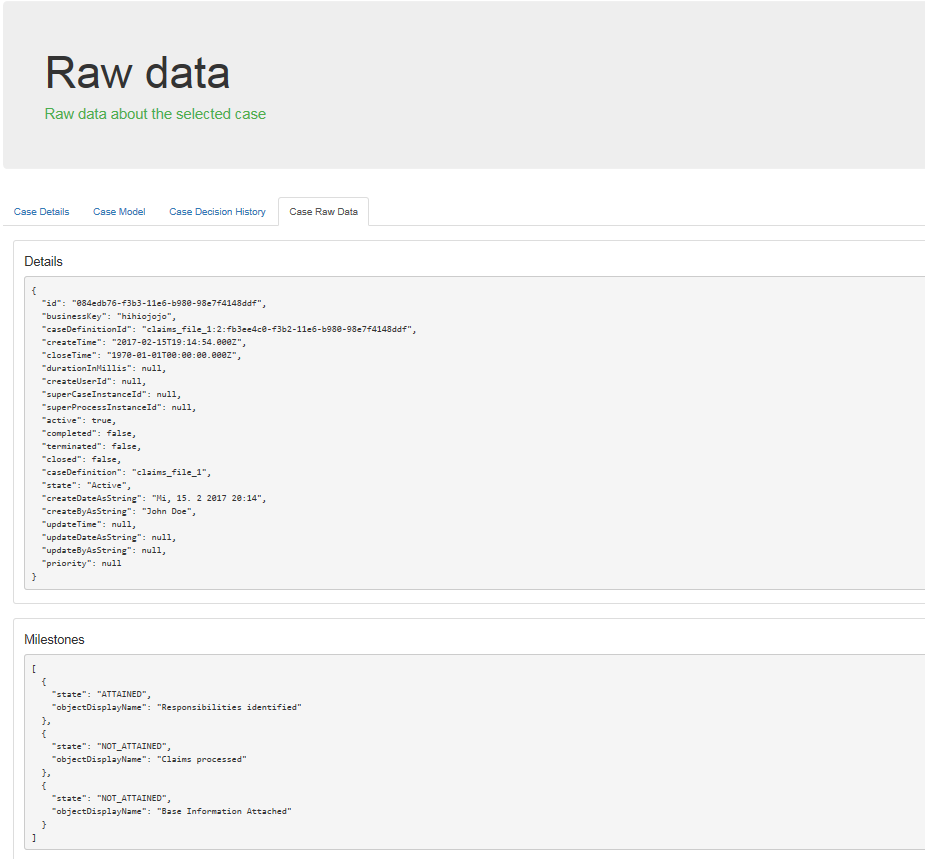
By selecting the „New Case“ button in the main navigation, a new case can be started.
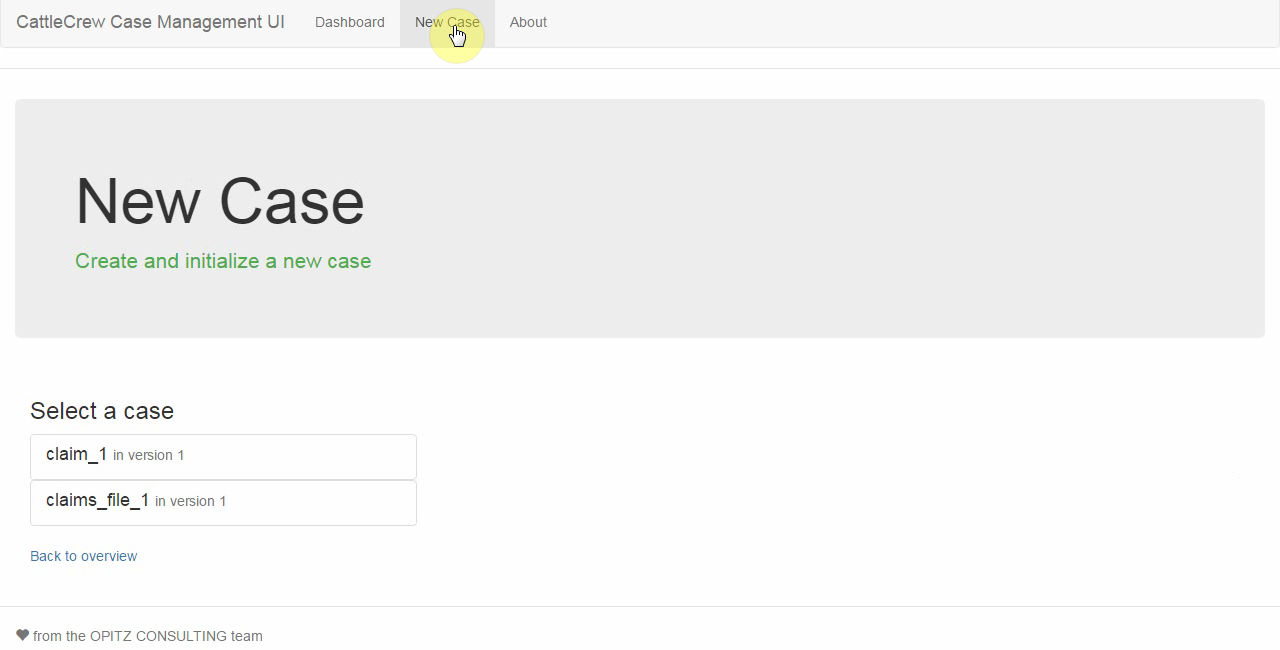
All existing cases in the process engine are listed. After the selection of a case a business key and process variables can be added.
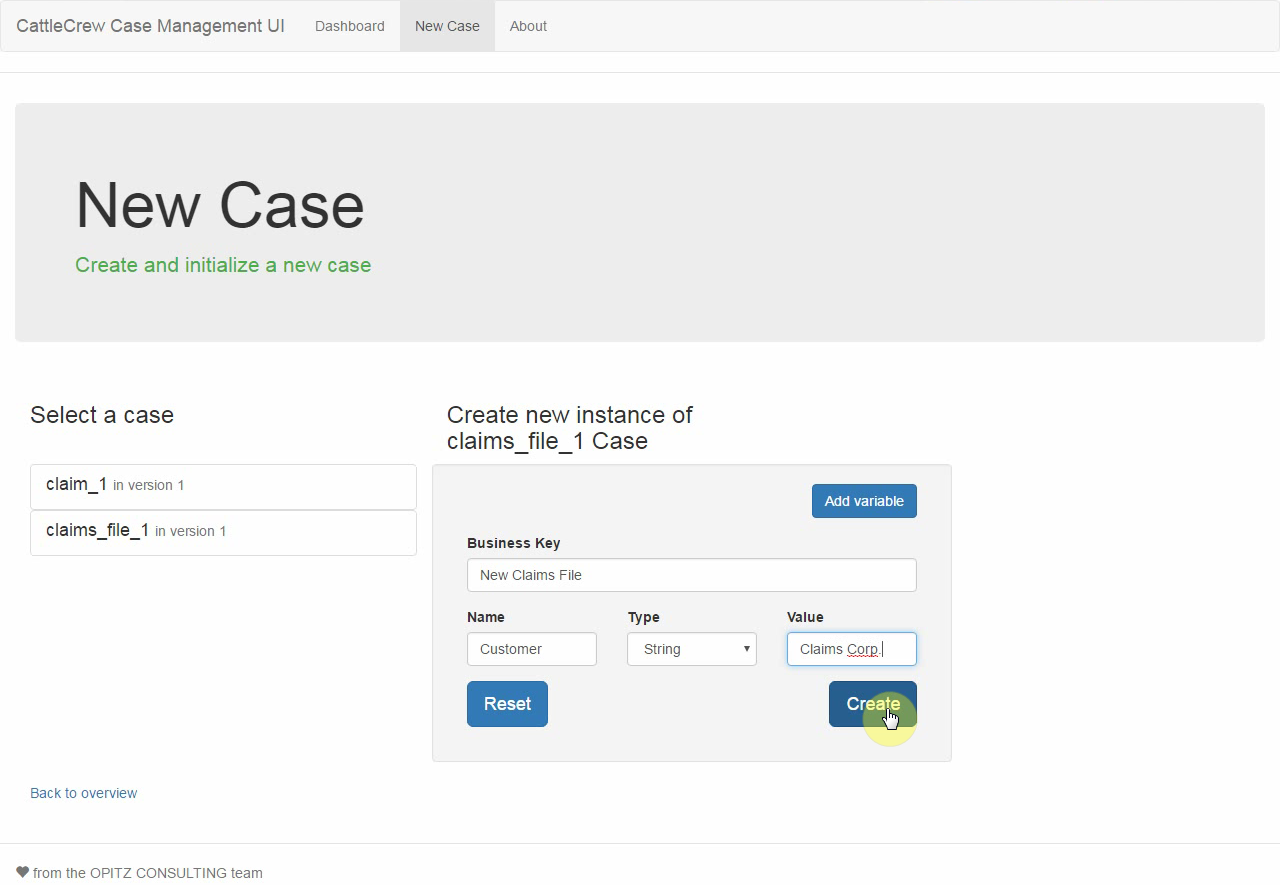
As soon as a case has been started, you will be directed to the overview page, where the newly started case is also visible.
Used process engine
The project requires the Camunda BPM Process Engine. Camunda BPM is one of the first software vendorsthat has integrated CMMN 1.1 into their process engine and also provides a corresponding modeller. Since Camunda 7.6, the „CMMN Monitoring“ feature is also included in the Enterprise version.
CattleCrew Case Management UI is flexible designed so that the engine specific implementation can be replaced by another to test the UI with other process engines. In the following figure, the layers are shown in an abstract manner.
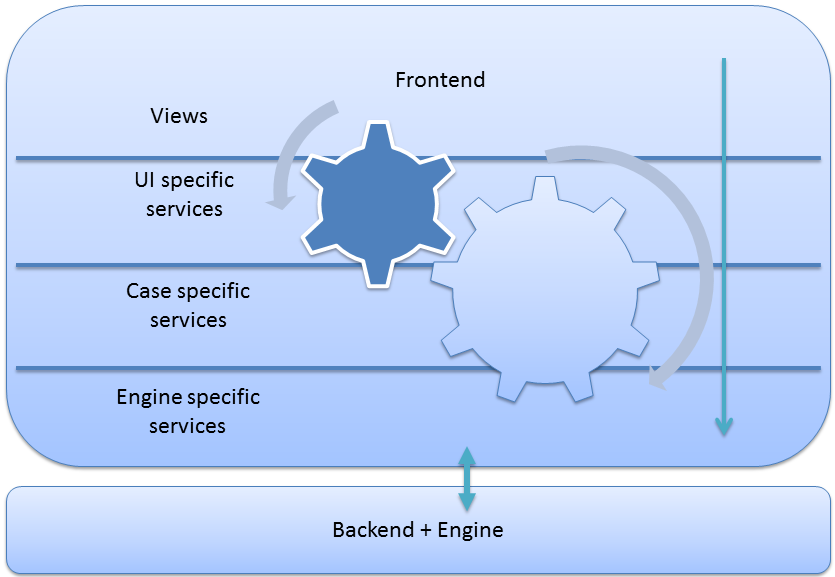
The project can be found on GitHub at https://github.com/opitzconsulting/cattlecrew-case-management-ui. There is also an installation manual. The QR code is
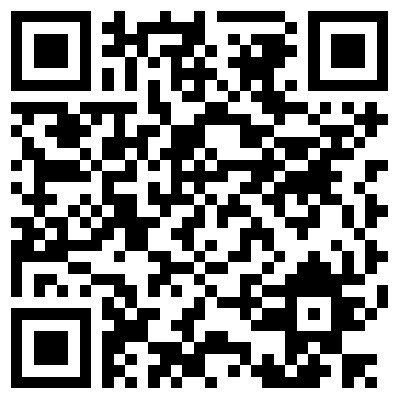
Of course, you are invited to participate to this project, too. If you are interested, please contact us.
Have fun on experimenting with case management and CMMN!
Feedback is always welcome 😉



