This article, and maybe some more to come, will describe my way to get ready for Oracle data base migration projects to AWS.
A lot of people speaking about cool stuff like Cloud Compute Services , accelaration of project implementations or simply very fast deployments including Data Base Migrations to the Cloud etc. Also I heart about security features and the ease of use. Many things are available, inclusive various operational data base types.
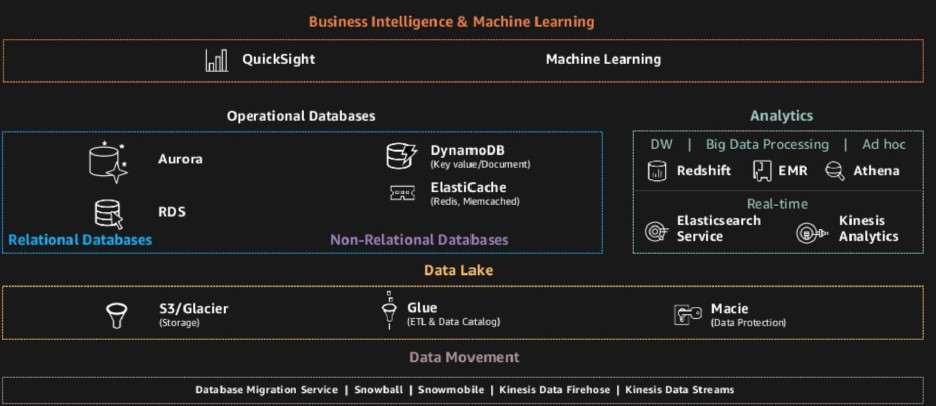
Saying that, I think it’s time to checkout by myself !
Would I be able to get something ready from scratch within minutes as
Amazon and other provider are offering ?
But what I need to do in real ? – Thinking „¦
Requirements:
- I need a project and a plan of course how to go for ?
- which cloud is to use ? there are a lot of providers and a ranking maybe too
- need to learn about compute instances, because some web apps in the client space are required
- as we are going for data base migrations to opensource, database knowhow required for different databases like Oracle and PostgreSQL
- also some certifications are required for later use, so I need to know an AWS Certification Path
Solutions:
- a project was found very fast, my Boss can be so helpful .. it’s awesome 😉
- Okay, The provider was already set .. ( desicion for AWS )
so don’t need to waste brain resources about that one.
=> provider = Amazon Web Services - AWS EC2 is it called @AWS and has a great granularity of compute instances in terms of sizing, so I’d choose a very small one for the first test and going the quick way with Amazon Image (AMI), later I’ll look for a solution to use my own AMI ( did I really wrote this ???? )
=> Red Hat Enterprise Linux 7.5 (HVM), SSD Volume Type – ami
We are RedHat Business partner – so it’s must 😉
First things first, get into the Portal and do a quick start with the EC2 stuff“¦
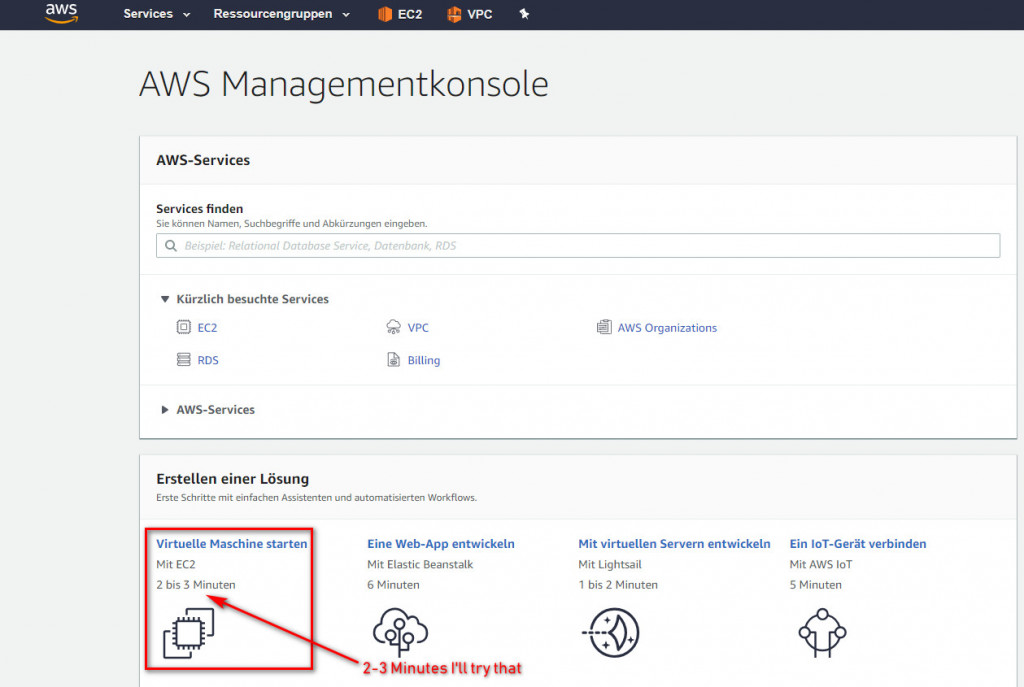
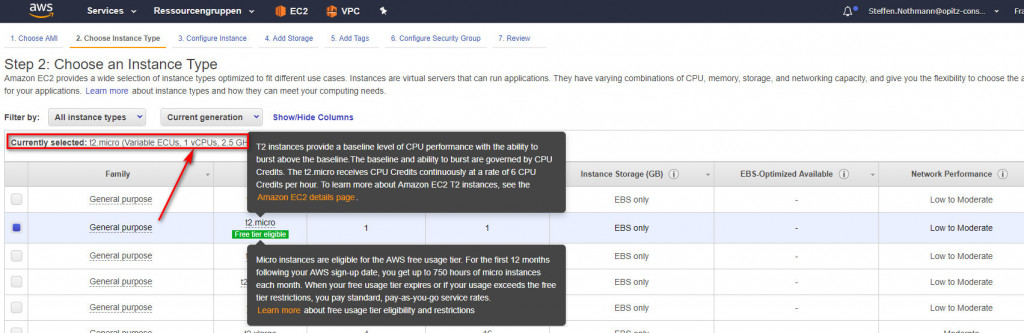
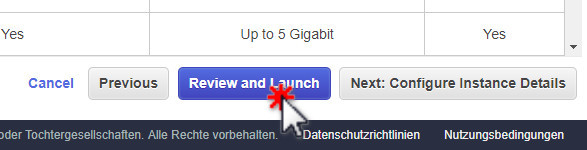
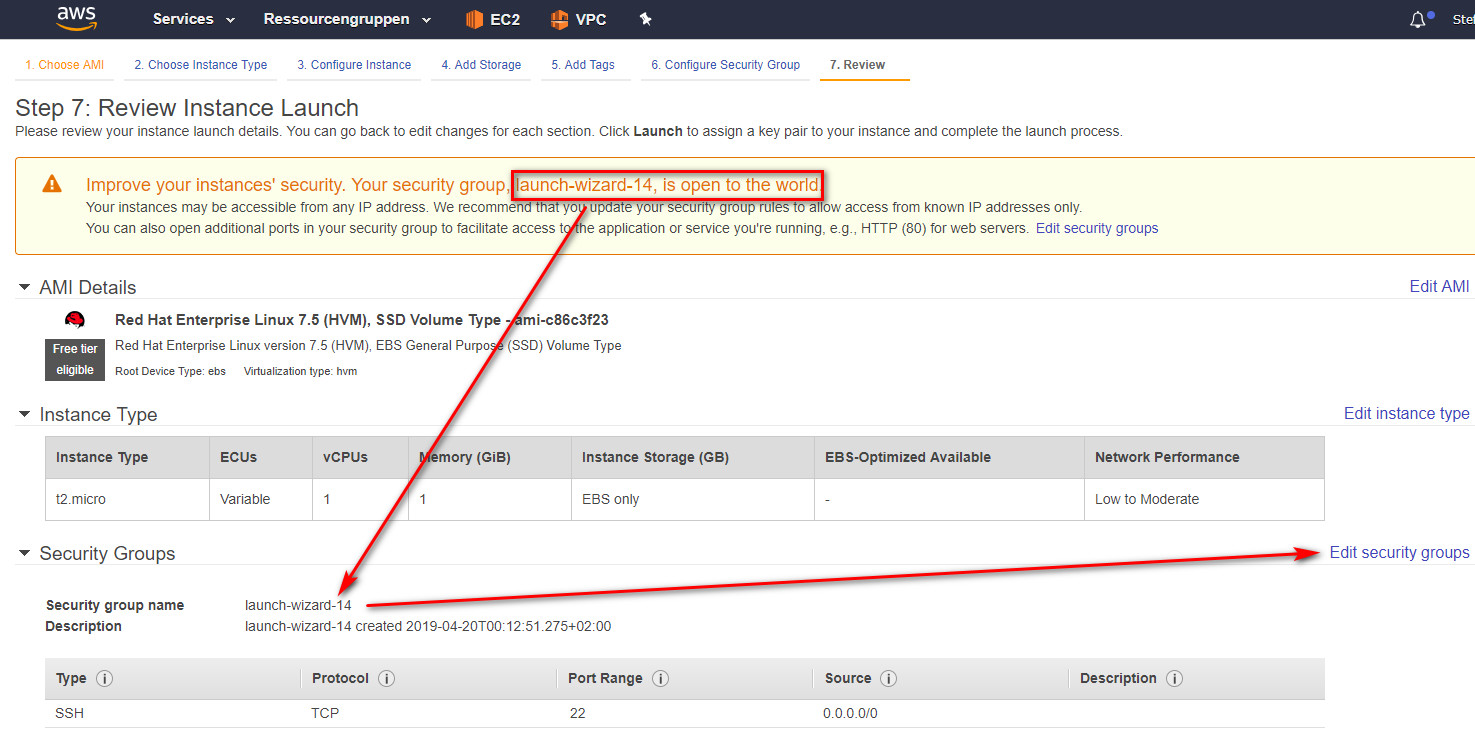
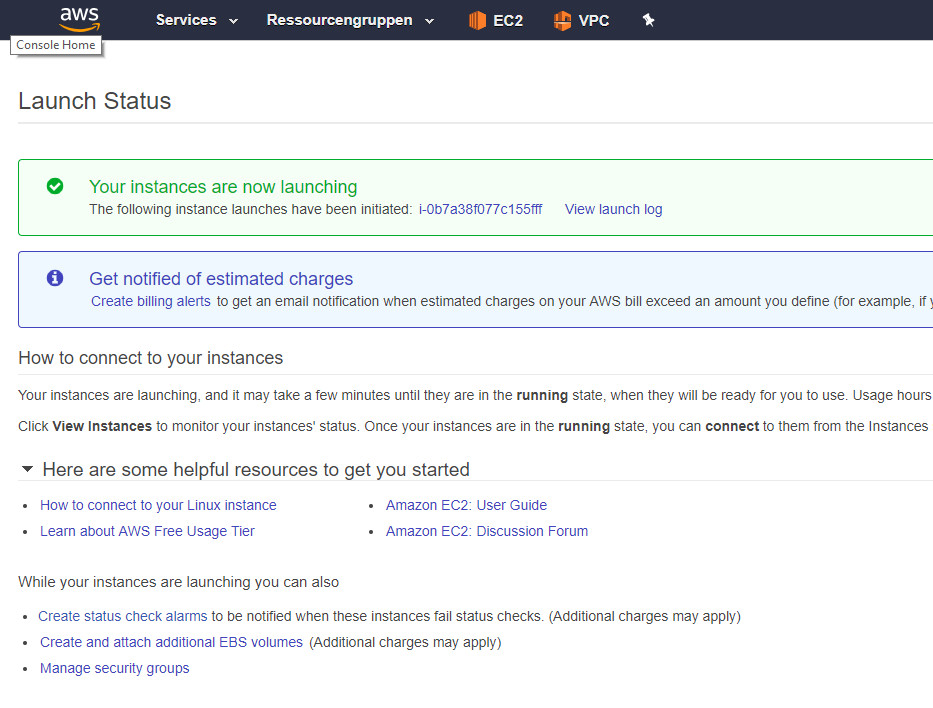
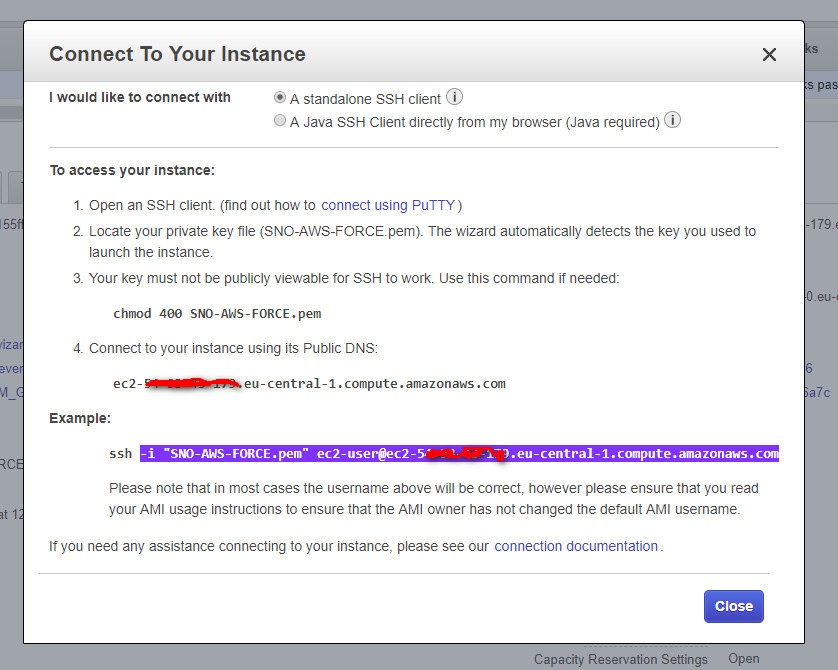
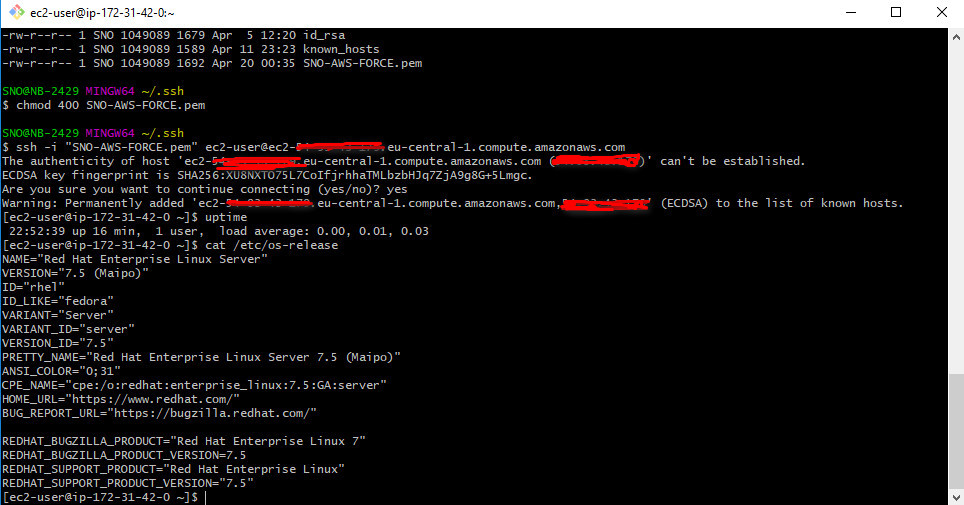
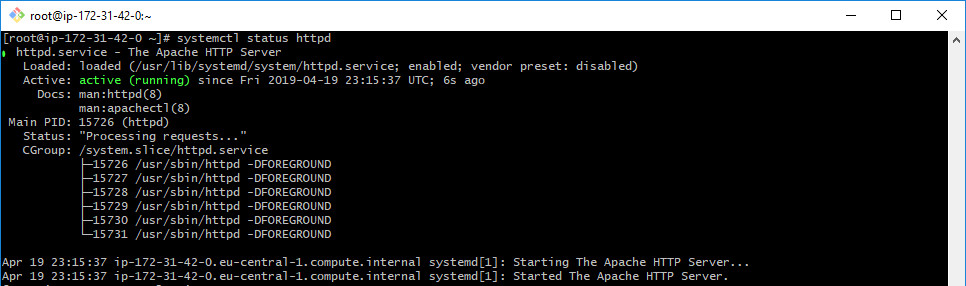

Fazit: It took me round about 5min. to start the EC2 instance with a secure access from my laptop and the Apache Webserver accessable running as well. That’s really nice.
Next I’ll try to start some instances for the test of Oracle XE and PostgreSQL, which I also deploy in a vagrant multihost environment. This will be then another article: „DevOps Stuff meets Database on premise and with cloud“



