I often get asked to help developers with setting up UMS, but in fact mostly focusing on the SMTP server.
In the next steps I will show how you can setup a HelloWorld notification Service with reviewing the results in less than five minutes.
Prerequisites:
Installed SOA or BPM Quickstart. See Danilos post for details : https://thecattlecrew.wordpress.com/2014/06/28/oracle-bpm-12c-quick-start-installation-uncensored/
Get FakeSMTP.jar on your development machine: https://nilhcem.github.io/FakeSMTP/
Step 1 „“ Start WLS
Start the IntegratedWebLogicServer
Step 2 – Start the Fake SMTP
Enter in the command line:
java -jar fakeSMTP-2.0.jar
After the Application has started up click the „Start Server“ button.
Step 3 „“ Configure UMS in the Enterprise Manager
Log into EM
Edit the Email Driver Properties
Create a new Configuration with the name localhost and the outgoing mail server localhost and save it.
Step 4 „“ HelloWorld Notification Composite
Create a new SOA Application with a SOA Project
Create a Synchronous BPEL with standard settings
Add an UMS as a reference, add only outbound notification details, set Message as String type and wire it to the BPEL
Edit the BPEL Flow
Add an invoke of the UMS reference and create a new input variable for the UMS reference.
Add an Assign before the Invoke and map the BPEL input string to the message payload.
Deploy the composite to the application server and test your service via EM
And there you go.

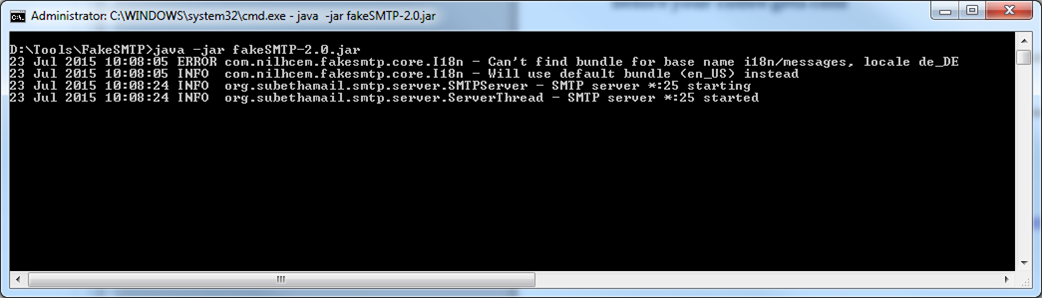
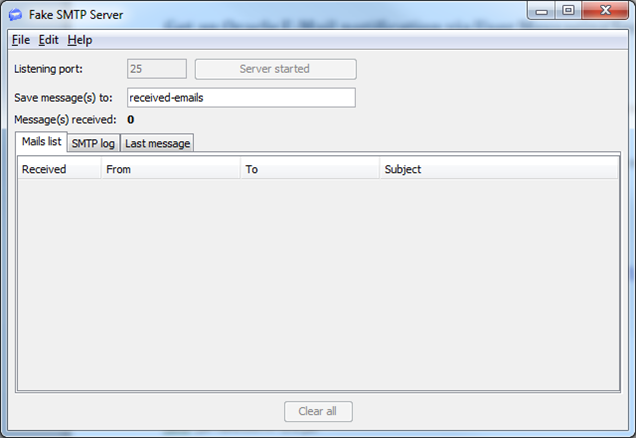
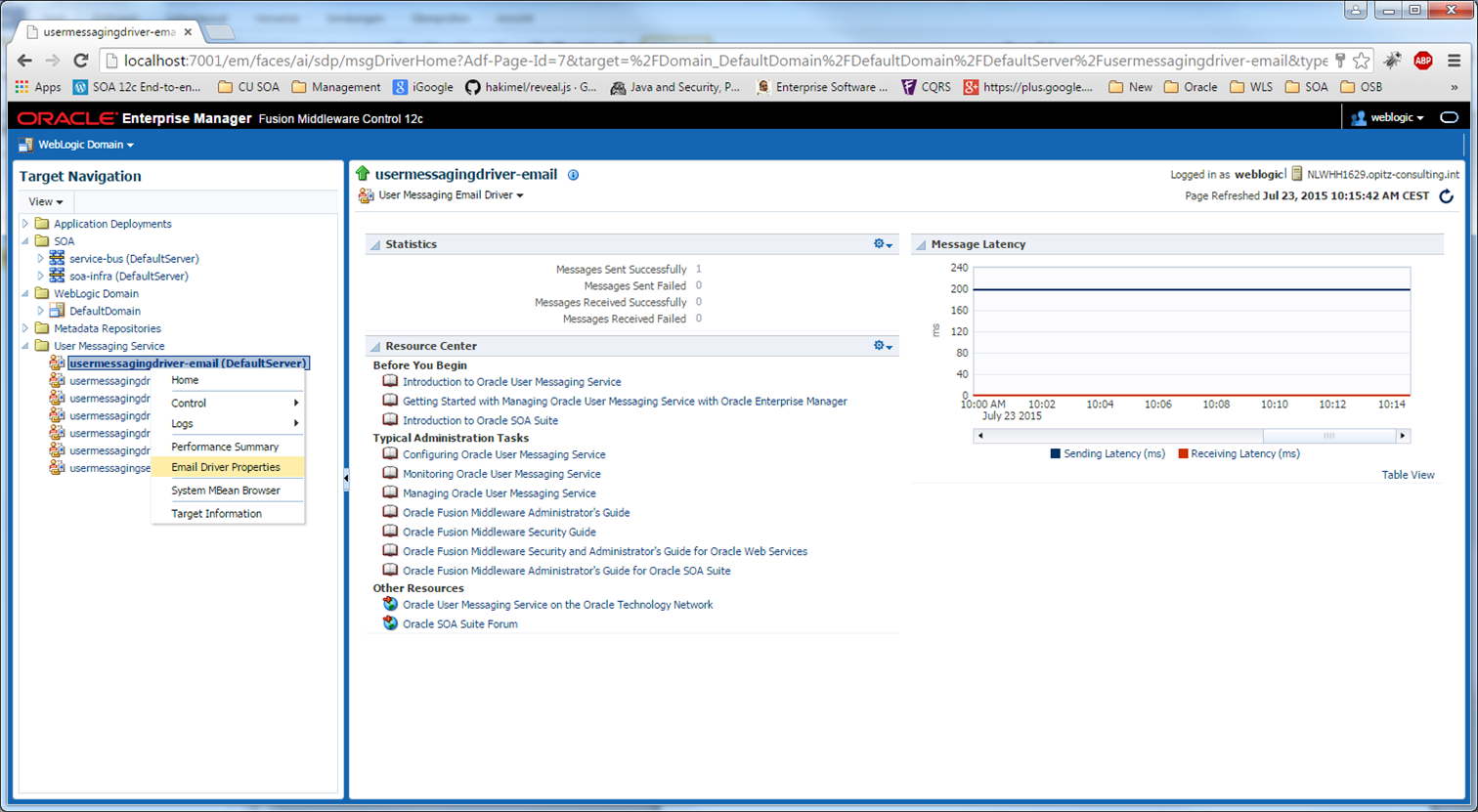
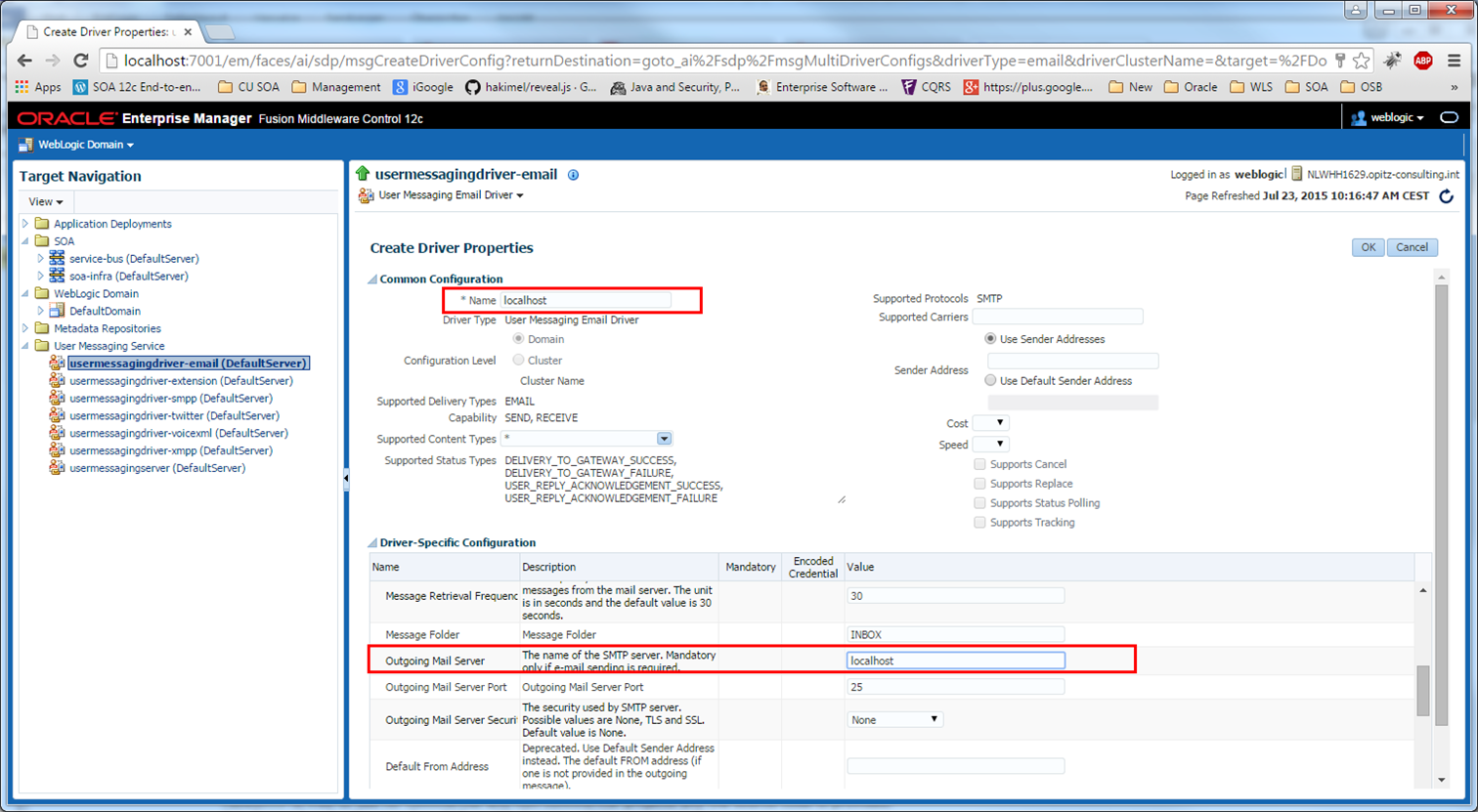
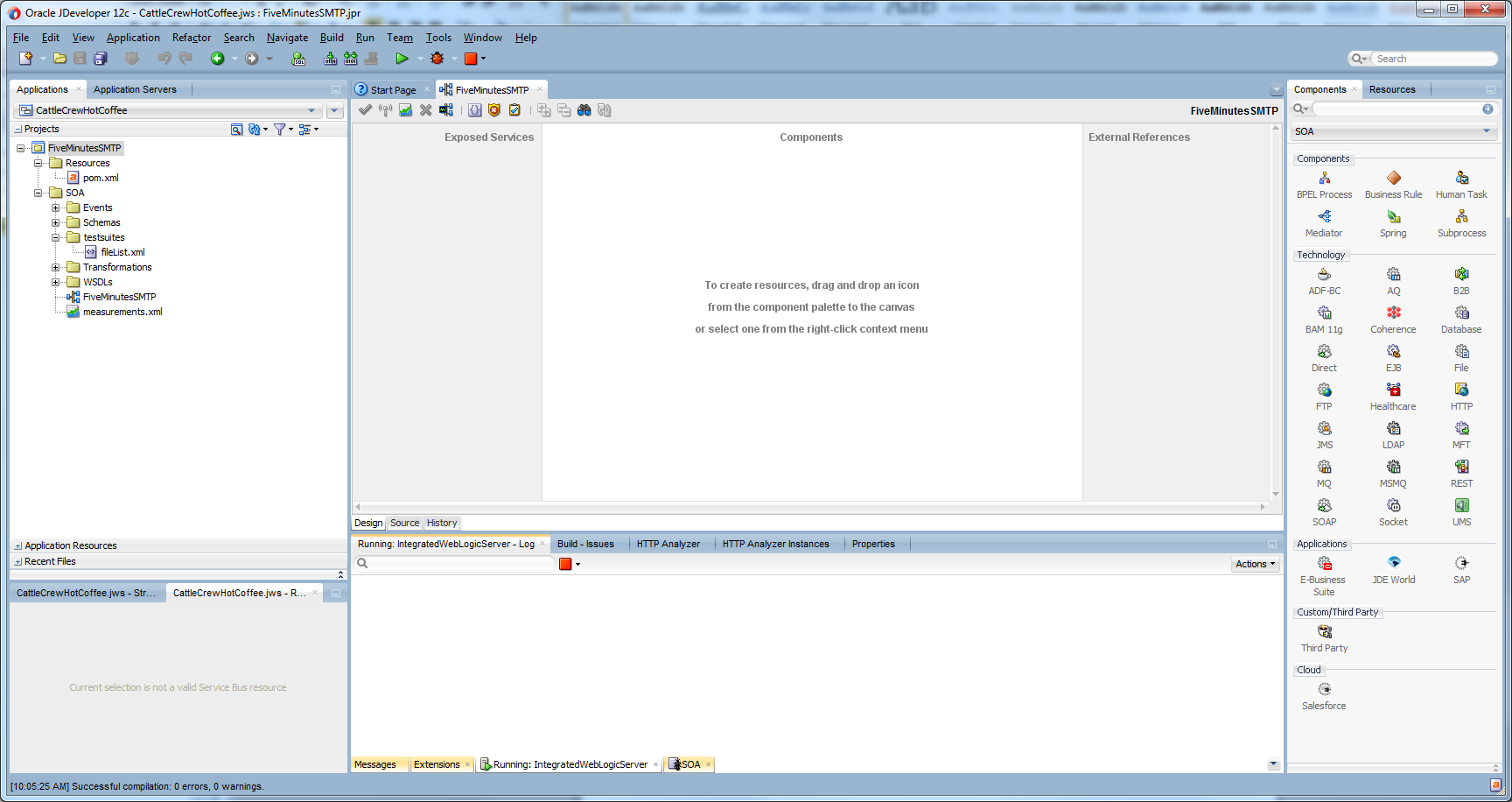
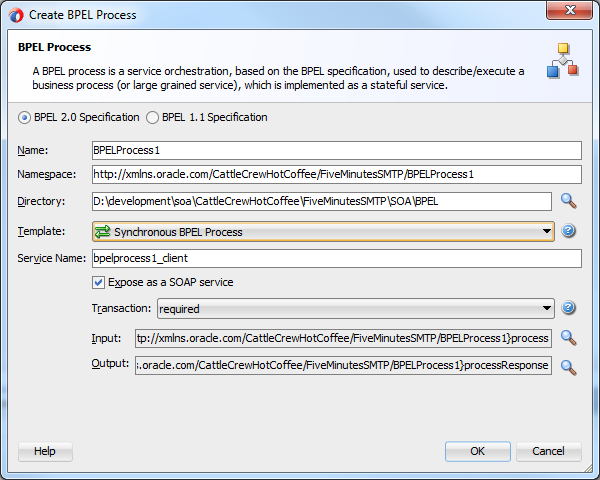
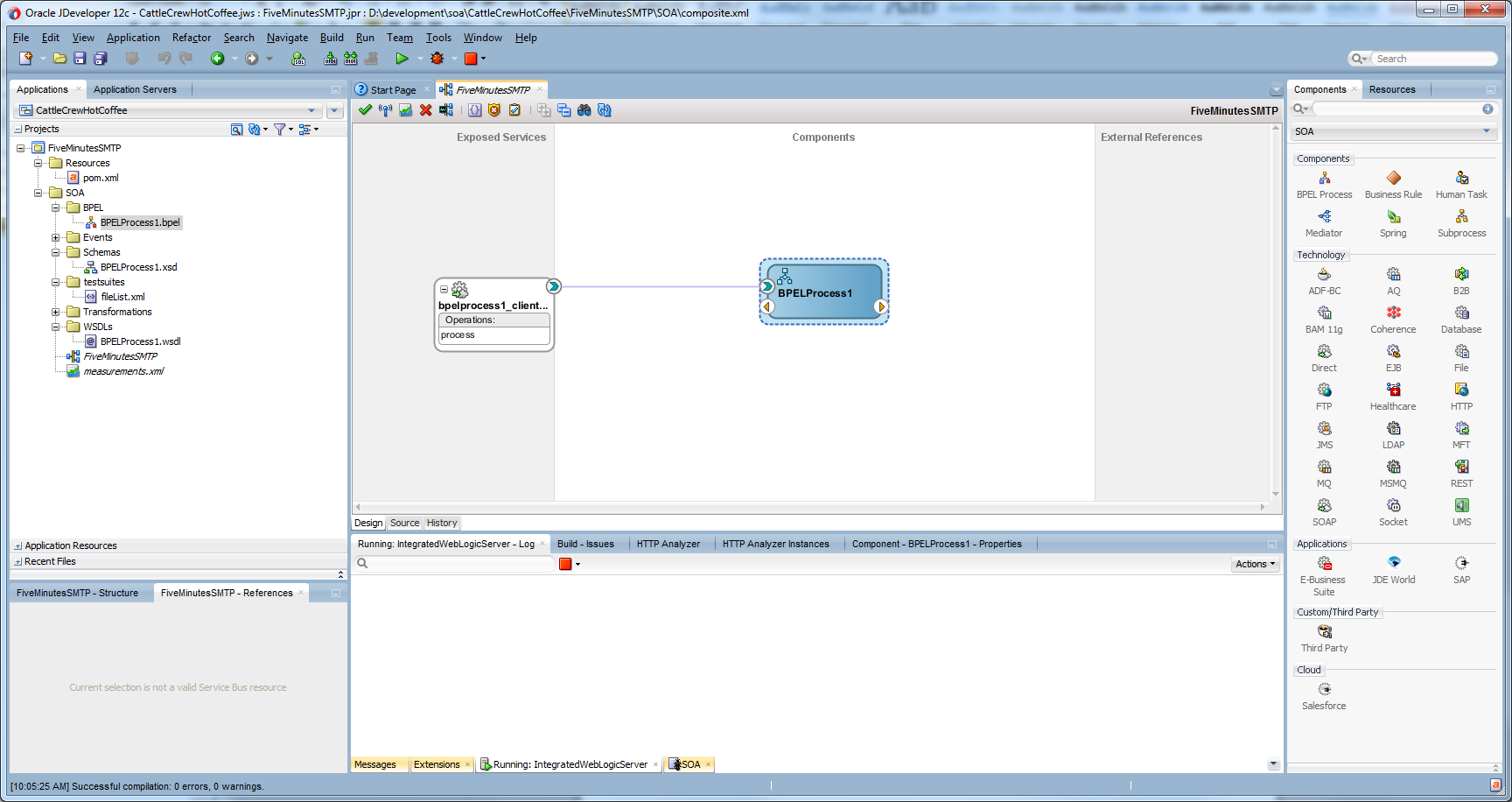
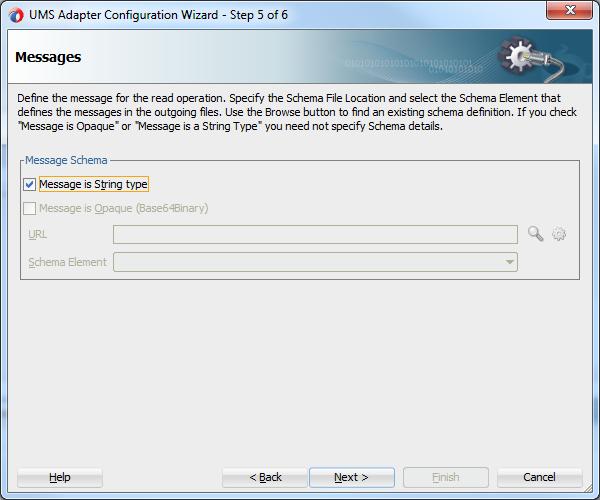
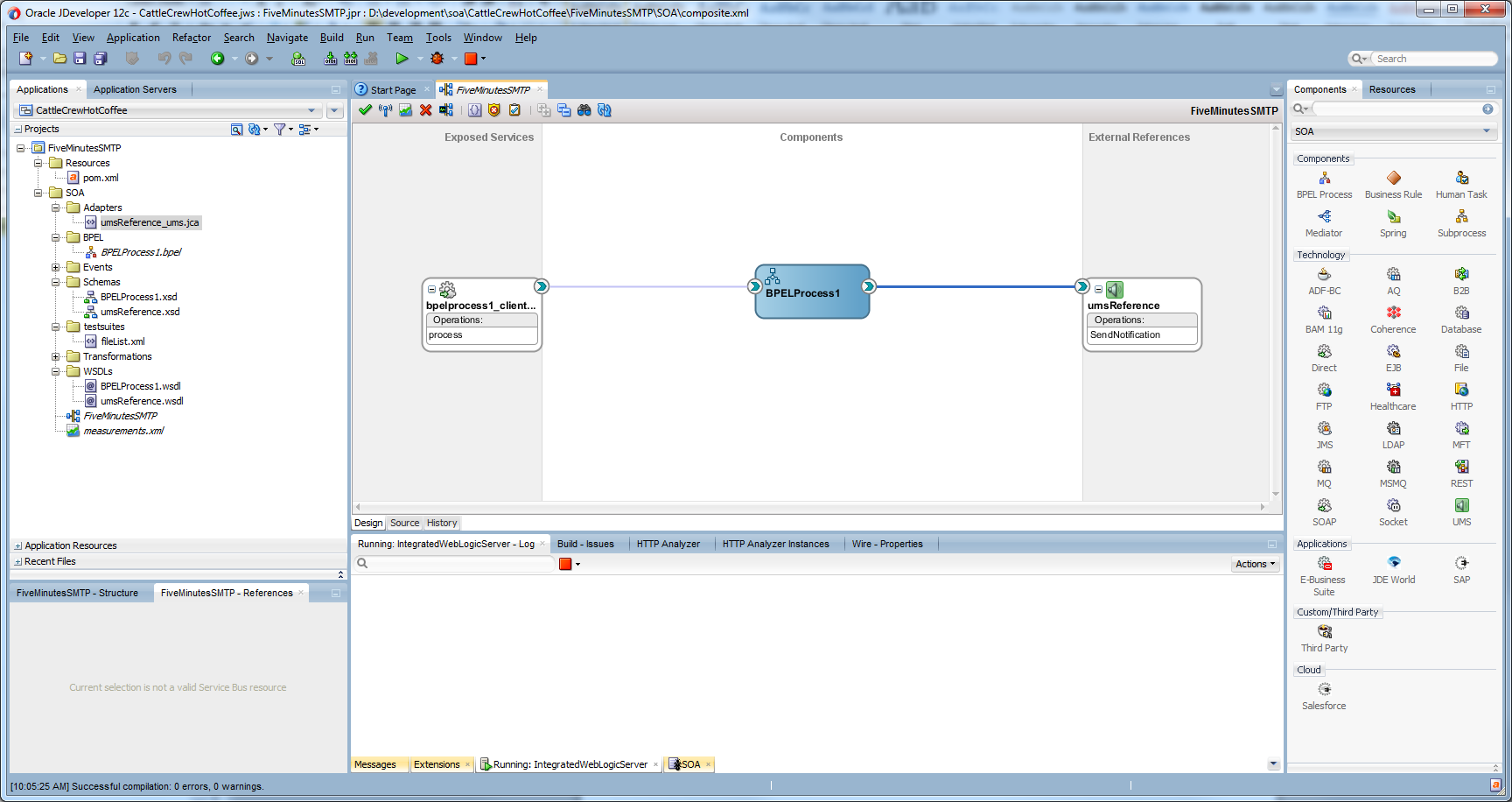
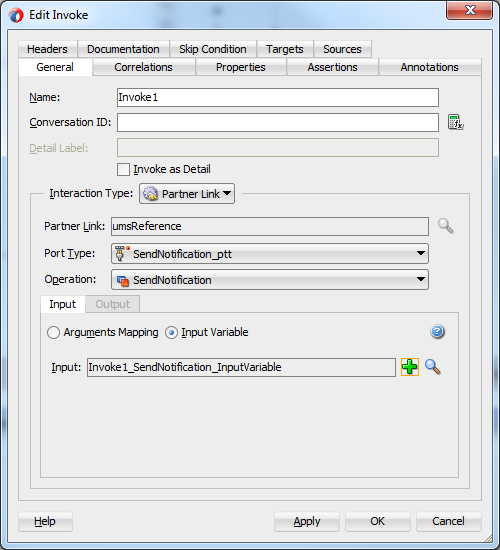
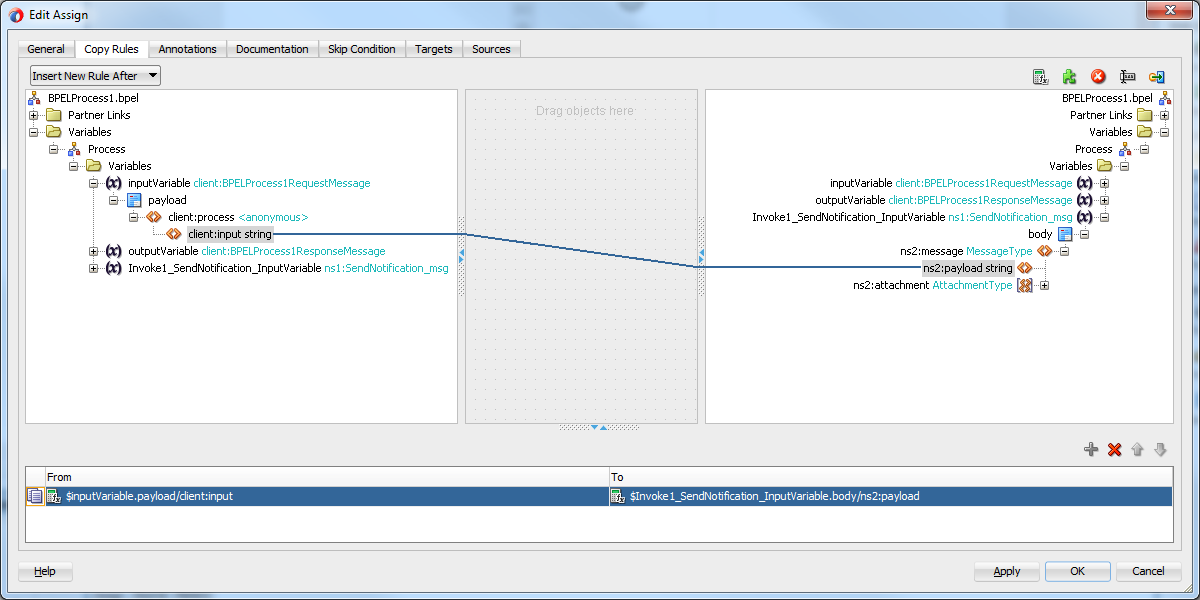
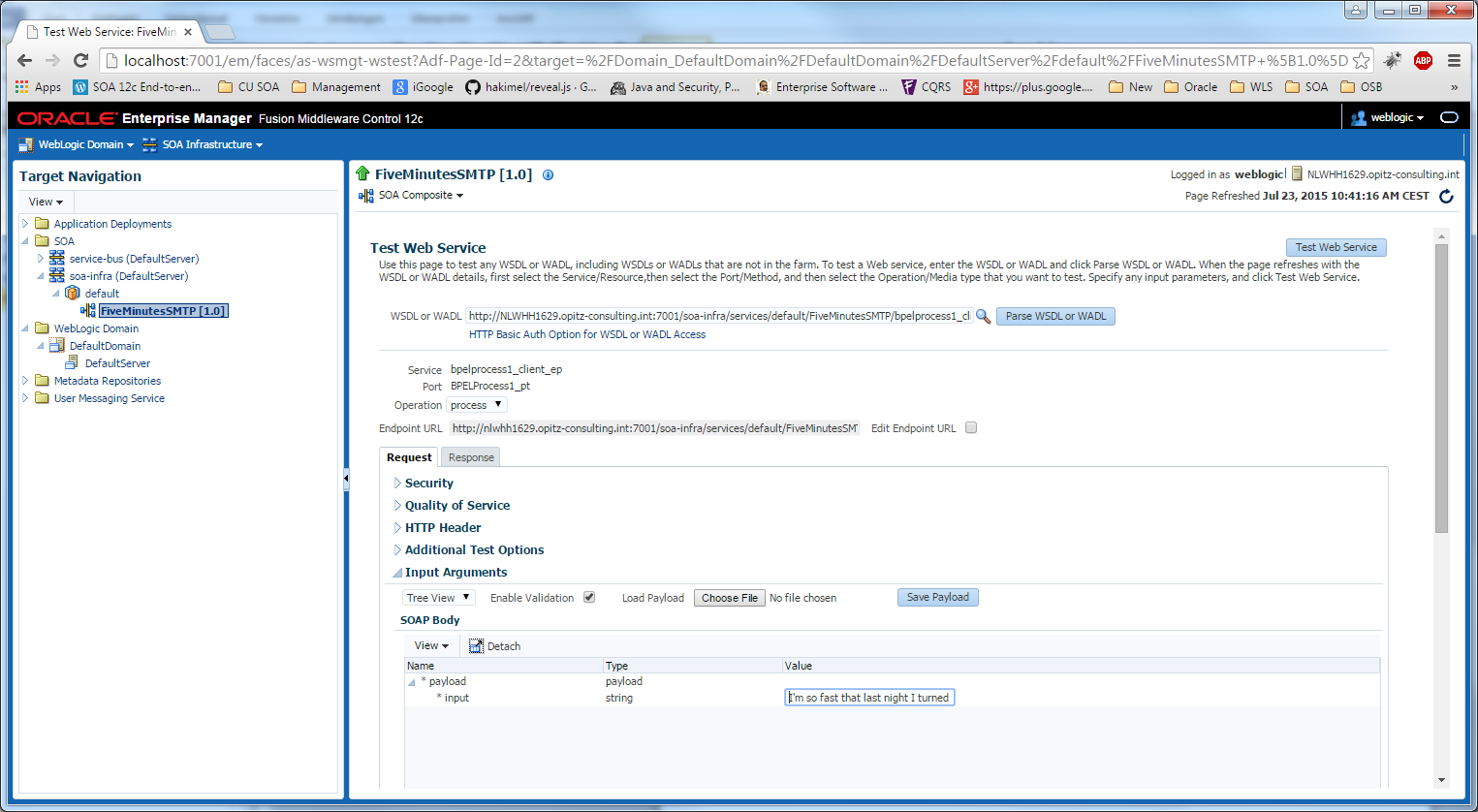
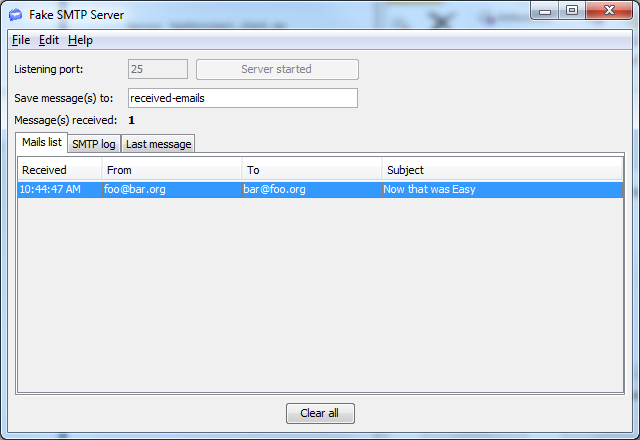
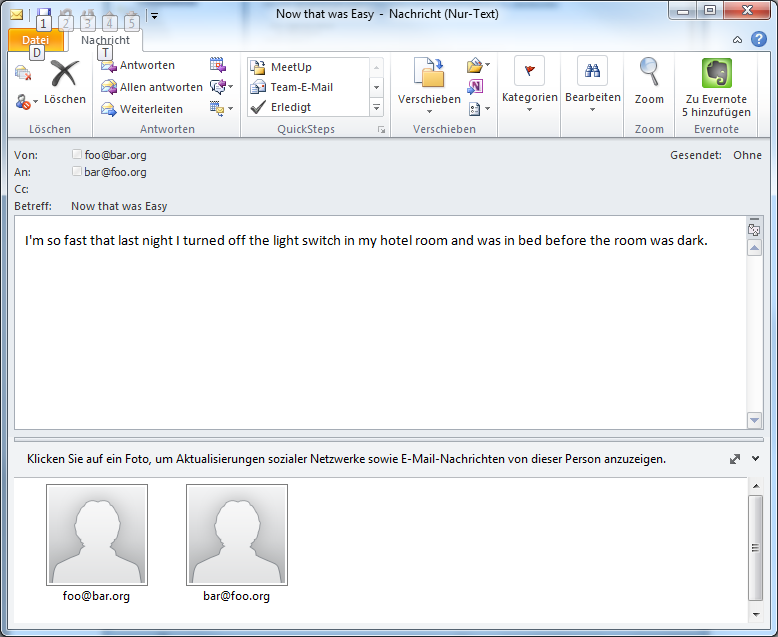



2 Kommentare
If we do not set the workflow settings, email will not be sent?
For me instance is getting created for soa composite, but mail is not being sent.. Please help
Hi,
Thanks for the post, all the things worked perfectly but I couldnt receive the email to the configured to address. I could see that the mails are coming to fake smtp server and i could see them on the UI of fake SMTP. I appreciate your comments here.