Oracle provides some packages to install an development environment with Eclipse. Unfortunately these packages contains only the over three year old 3.7 (Indigo) release of Eclipse. Even more worse: With SOA-Suite 12c comes the current version of OSB and the development environment is migrated to the JDeveloper. There will be no update for the Eclipse based development in future.
But what if you want to use your current Eclipse version to have look inside of the developed OSB projects? Or if you need an update version of Eclipse because of current versions of plugins like SVN?
The installation of the OSB development environment is quite complicated and „mythic“. It is described for example here.
But after some analysis the connections can be found. In fact you need an Eclipse installation with OEPE and then some additional plugins are linked to the Eclipse installation.
We take the Eclipse 4.4 (Luna) OEPE as basis, but you can also use an existing eclipse installation and install the OEPE update.
Next we need the eclipse140 folder from an OSB installation. It can be found in the Oracle_OSB1 folder.
In the dropins folder of the Eclipse installation we create a text file named oracle.osb.ide.link with this content:
The path must be the path of the eclipse140 folder containing plugins and features folder. I have renamed it to OSBEclipsePlugins.
Additionally we have to set properties of some paths for the eclipse installation. They are appended to the eclipse.ini file:
For a Eclipse 3.7 (Indigo) OEPE installation this is all to do but as we use Eclipse 4.4 OEPE there are some more steps necessary.
First we need to install the Oracle xmlbeans plugin. The file oracle.eclipse.tools.xmlbeans_4.2.0.201112072225.jar needs to be copied to the plugins directory. I have attached a slightly modified file from the old OEPE installation. The modification is just the removement of the hardcoded version numbers for the references in the MANIFEST.MF.
In the file plugins/com.bea.alsb.feature.branding_1.4.0/META-INF/MANIFEST.MF we remove the references to org.eclipse.update.core and org.eclipse.update.ui.
If we now start Eclipse our OSB tooling is working with the new Eclipse version.
Only when trying to edit a workflow of the proxy server we don“™t get the correct view. I have hunted the error down and created a patched version of the messageflow-ui.jar. This is copied to the plugins/com.bea.alsb.process.messageflow.ui_1.4.0 folder and replaces the old version.
And this is how it finally looks like:
Bernhard Mähr @ OPITZ-CONSULTING published at https://thecattlecrew.net/

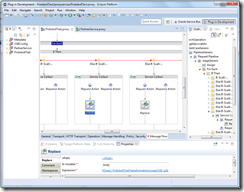



2 Kommentare
Thanks for this, but I can’t seem to get it to work. I don’t have the directory „eclipse140“ but I do have „eclipse150“. Could this difference be breaking your patched jars? Also, could you clarify with „plugins“ directory these jars should be added to? Luna’s plugins directory or the plugins directory in eclipse150?
Any help would be appreciated. Thanks!
Hello Kevin,
Sorry for the late Response. The only modifications in the JARs are removements of some lines. So I didn’t add a fixed directory name like „eclipse150“. But it seams you have a newer installtion of the OSB so perhaps the versions will not work together. Which version of the OSB did you install?
Unfortunately the integration of the Oracle Service Bus into Eclipse is not very clean so these kind of modifications are necessary.